Create an account
It's fast and free to create an account. Start today!
Open the door to a library of garment sewing techniques and the joys of making your own clothes with Amanda.
Watch Now
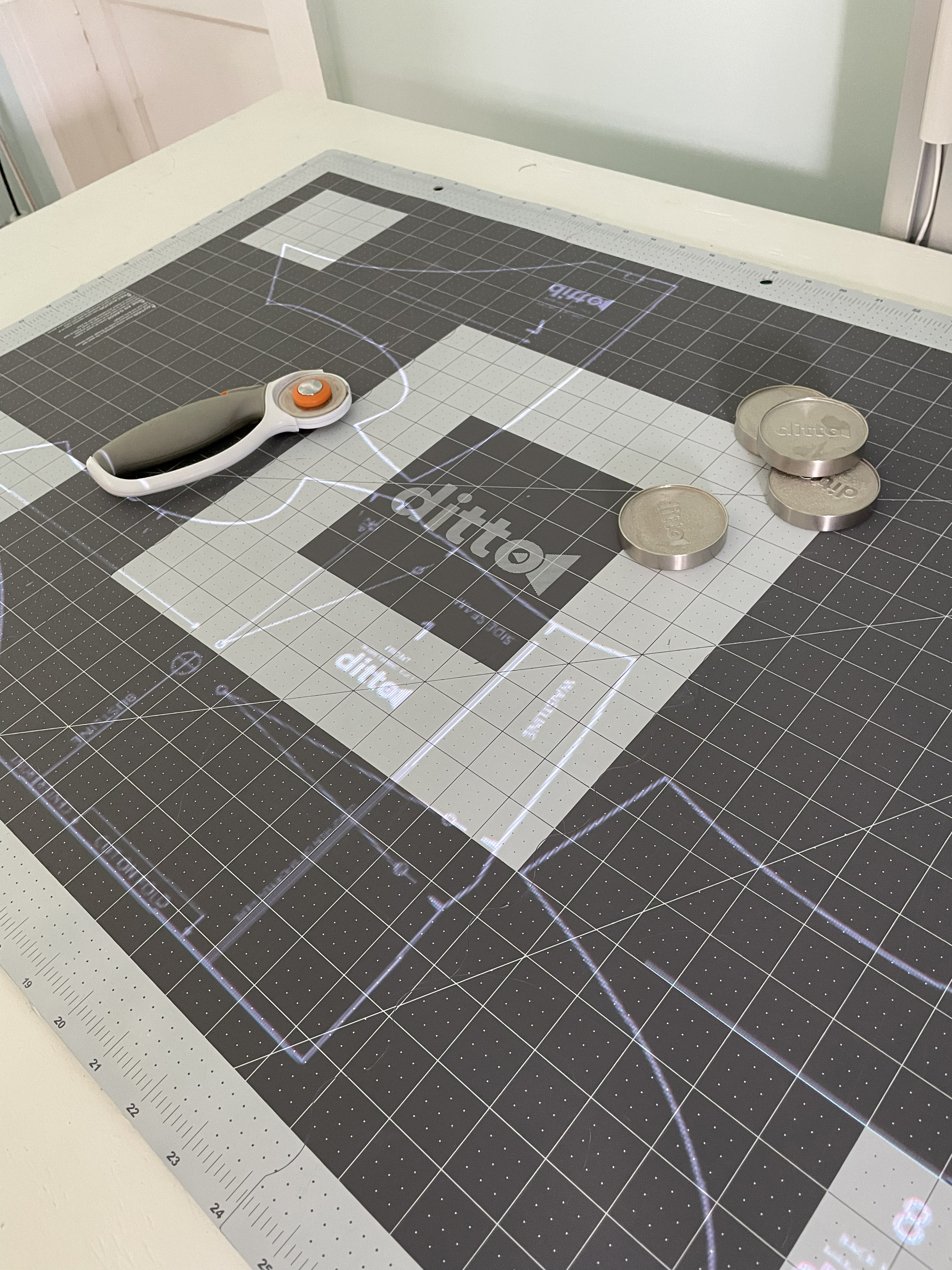
Check out our YouTube Channel for Tips, Tricks and Techniques! We post monthly pattern tutorials and how tos. You never know what you will learn next!
Go to YouTubeLet your scissors wander and explore uncharted territories as you create unique and unconventional designs. Don't be afraid to experiment and push the boundaries of traditional patterning.
Explore


To upload projectable PDF patterns, follow these easy step:
It's fast and free to create an account. Start today!
Go to the My Uploads folder in your Library.
Using the Ditto app on your mobile device, go to Uploaded Patterns in your Library.

Check out our demo on YouTube to learn all the benefits of BYOP and how to project your own patterns!